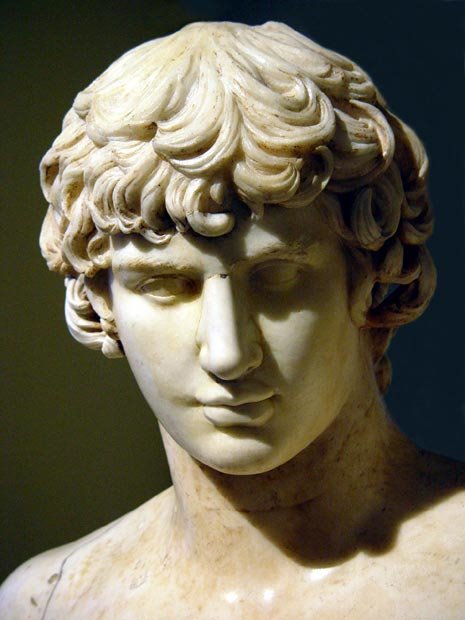I was thrilled when Evan Marshall sent me a free copy of his new software to review. I have always been a fan of his book, THE MARSHALL PLAN FOR NOVEL WRITING, and the thought of a software program designed to accompany this plan, and help you lay out your novel, was exciting.
When I first ran the program, it took me only a few minutes to figure out how the software worked, and within ten minutes I was already using it to plan a novel. The software has some worthwhile strengths, but also some limitations.
First, the strengths.
The software is stable (no crashes, no apparent bugs) and easy to use. It is fairly intuitive, as any well-designed software should be. The various components of the program are clearly labeled, and you can proceed in a logical and orderly fashion from tab to tab across the top of the screen, reading summaries of key ideas from the Marshall Plan, and filling in fields to contain data about your novel, such as word count, names of key characters and descriptions of the characters.
Once you set up the basic data, the software uses it to calculate how many sections you need based on the projected word count you established, and it also assigns certain key sections to POV characters and their plot lines according to the format established in the Marshall Plan. You are now ready to start planning your novel's sections in detail.
To do this, you go to the main interface. This, too, is logical, easy to figure out and easy to use. On the left, you have a sequential list of the sections for your novel. Clicking on any of these sections calls up the data for that section in the main area (center) of the screen. This data includes who the POV character is, whether this is an action or reaction section (some of these are pre-determined, others you set yourself), the time and location, the POV character's goal, the complications, etc. On the right of the screen is another area with additional information, including a description of what the current section should accomplish according to the Marshall Plan, and a place for you to record additional notes about the section.
You can work on your sections by moving forward, backward, or in any order, clicking on a section from the list on the left and editing the description of that section as it appears in the center of the screen. In practice, this really is simple, easy and quick, as it should be. Indeed, the software provides a convenient way to keep track of your sections and notes, even allowing you to print them out in a document which you can easily convert to Word (tm) format for further editing. The printout brings together the key information you have entered about each section, providing a written reference that can guide you as you write your manuscript, and that you can use as the basis for a synopsis.
For a look at actual screen shots and more detail about the particulars of the software, click
here.
Now, to the limitations....
First, I like to assign a title to my sections. The title is usually about three words long, a brief way for me to identify what takes place in each scene without having to look over the particulars. When I read "Harry meets Joe" I know right away this is the first scene where these two characters meet, and that it's from Harry's POV since I put his name first in the title. I remember from that title all the ideas I have associated with that scene. I only have to look at the details if I want a reminder, if I may have forgotten something, or if I'm checking for some fine point to see how it compares to some other plot detail elsewhere. If I'm scanning a list of all the sections in the novel in order to find a particular section, having a title is a very quick way to do that. The Marshall Plan software does not include any way for me to assign my own label or title to the sections, and that makes it tedious to find a given section. I have to click on section after section in the list on the left and then browse the information I've entered in the main form in the center of the screen in order to find a particular scene. The generic, numbered list in the left panel does display the POV character and plot line for each section, but these all the look the same when there are many of them. A way to change those generic labels to my own section titles would make the left panel far easier for me to navigate.
Second, if you wish to stray from the format outlined in the Marshall Plan, the software will not accommodate you. You have to assign key sections to key POV characters according to the plan. The first five sections are always in the POV of the protagonist according to the plan. If you want to start with a brief scene showing some minor character doing something or encountering something that will set up some aspect of the story, you can't. You can't alter the POV character for the sections that are pre-determined for you according to the Marshall Plan. Further, you can only assign sections to POV characters that are established for you through the Marshall Plan. Based on your word count, you might have two, three, four, possibly five or six POV characters. That's all you get. In epic fantasy there are often more. I like to read in other genres as well, and some of the best-selling writers I enjoy start their novels with a minor POV character who is often killed off in the first scene, identifying the problem the protagonist will end up solving over the course of the novel. Also, some novelists use many POV characters, including many minor POV characters. The Marshall Plan wisely limits writers to a handful, but it is possible to write with more POV characters, particularly in epic fantasy, if you set them up and spread them out in such a way that they add to the story, rather than cause confusion.
Third, I felt an urge to see more than one section on display at a time. I often use spreadsheets. I widen the columns a bit so I can view several columns side-by-side, seeing not only what is described for the current scene, but the previous scene and following scene. It reminds me of the larger context or flow. Also, with a spreadsheet I can color-code the columns, so I can tell at a glance whose POV it is, and I can change any section to any POV and easily rearrange, add and delete sections. I enjoy that freedom as it helps me try out new approaches and develop and improve upon plot ideas. The Marshall Plan software ultimately felt constraining to use, even though it is very functional and easy to use.
In summary...
The Marshall Plan software is a solid, stable piece of software that follows the Marshall Plan and can be used to help you plan out sections for your novel. It is very easy to use, but it does not allow customization or a way to venture off the template set forth in the Marshall Plan.
I can certainly recommend the software to anyone who aspires to use the Marshall Plan and who has experienced any difficulties in understanding the plan as laid out in the book. The software clarifies the system immediately, showing you exactly how many sections you need, from which POV character, and how they are properly sequenced. Also, if you need a guide or framework to guide you in your writing process, the software provides that; it can help you nurture your story from idea to developed plan. You do need the book so you will understand the Marshall Plan in detail. I would not recommend using the software on its own unless you have read the book.
However, for those who would require customization or who would not follow the Marshall Plan exactly, the software would be of less value. This could easily be remedied by including options for customization in future releases of the software.
All in all, the software represents a worthwhile effort. The Marshall Plan itself is a truly outstanding achievement, providing a clear-cut process for aspiring writers to develop their story ideas. The software that accompanies it follows that plan faithfully, which may work perfectly well for some writers, while others may need more customization.
RATING (out of 5 stars):
Basic Concept: *****
Stability: *****
Interface: *** (due to lack of customization)
Ease of Use: *** (due to lack of customization)
Customization: *
Price: * (at nearly $150, too expensive for most aspiring writers)
Overall Rating: 3 / 5
Adrian